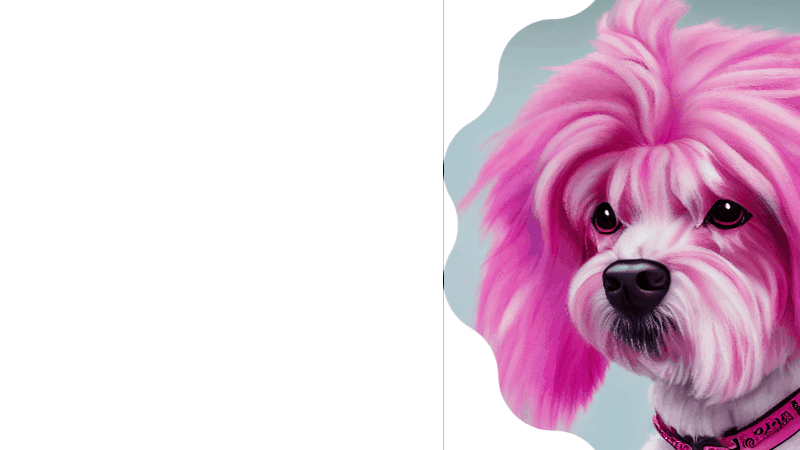In this tutorial, we will walk through the steps of using ChatGPT to create a summary for your YouTube videos. By transcribing the video, generating a summary, and customizing it to your desired style, you can save time and effort in creating engaging descriptions for your content. Let’s get started!
Step 1: Checklist Routine for YouTube Video Recording
Choose a specific subject: Decide on the topic you want to discuss in your YouTube video. It could be a tutorial, a product review, or any other relevant subject.
Provide context to ChatGPT: Before recording the video, provide some context and key information to ChatGPT. This will help the AI understand the initial information and generate a more accurate summary later on. Briefly describe the main points or key information you want to include in the video.
Step 2: Transcribing the YouTube Video
Record your YouTube video: Use a camera or your smartphone to record a short video on your chosen subject. Ensure that the audio is clear and understandable.
Extract spoken content: Transcribe the video by extracting the spoken content. You can use automated transcription services or manually type out the spoken words. Choose a method that suits your preference and resources.
Copy and paste the transcription: Once you have the transcription in text format, copy and paste it into ChatGPT. This will allow ChatGPT to analyze the content and generate a summary based on the transcribed text.
Step 3: Generating a Summary with ChatGPT
Use ChatGPT for summary generation: Now it’s time to leverage ChatGPT’s capabilities to generate a concise summary. Ask ChatGPT to generate a summary of the video based on the transcribed text. It will analyze the content and provide you with a summary that captures the essence of your video.
Step 4: Creating a YouTube Summary in a Specific Style
Determine the desired style: Think about the style you want for your YouTube summary. Consider the tone, format, or structure that aligns with your content and engages your audience.
Ask ChatGPT for guidance: Ask ChatGPT a question that helps identify the desired style. For instance, you could ask, “What would be an engaging and informative summary of my video in a conversational style?” This will prompt ChatGPT to generate a summary that matches your desired style.
Utilize gathered information: Utilize the transcribed text and the initial context provided to guide ChatGPT in generating the summary. Make sure the summary aligns with your intended style and includes the necessary information.
Remember, feel free to pause and ask questions or seek clarification at any step of the process. ChatGPT is here to assist you throughout the entire process.
Now you have the knowledge to create compelling YouTube video summaries using ChatGPT. Save time and effort while effectively communicating your content to your audience. Give it a try and enhance your YouTube video descriptions today!